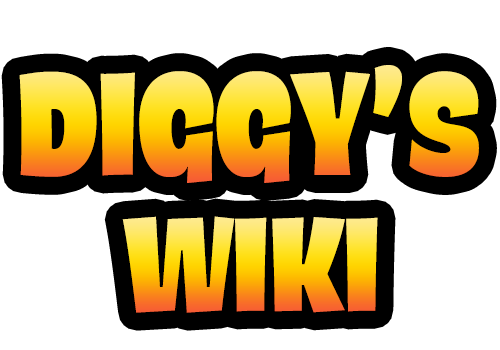Find a New Quest[]

In case you find yourself without any new tasks/quests/mines.
Follow the steps
Be aware that fully clearing a mine from it's tiles and getting a green tick, is not the same as finishing the tasks/quest !
Step Two is: go the city of the region and see if anyone wants to talk to Diggy.
Step Three is: go to the Main Map mine(s) where the Gods are and see if anyone wants to talk to Diggy.
Step Four is: Check for missing Journals. (In Scandinavia & China)
For Terra region players it can happen there really are no more new quests as the game is still being developed.
Advanced information:
Exact quest-steps with information about required quest-order and location of the quest givers can be found on the Quest page.
But please ignore the Quest page if it confuses you.
If you still cant manage to find a new quest then please contact Pixelfederation Support
Egypt[]


|
[]

| App version | Browser version |
| Step 1: Task-list Check your task-list | |
|---|---|
| No quests/tasks left? Step 2: Check the City Fjordheim | |
Check the City by tapping on the city icon.
|
Go to Map Manager and you´ll see the Fjordheim city instantly.
|
| In case you don't find a new quest in the City, it is necessary to look in the mine Valhalla. Step 3: The Gods in Valhalla | |
Swipe the screen to the far left to find Valhalla. 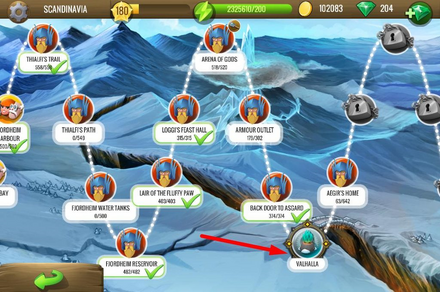
|
Click on the Main tab and you´ll be able to access Valhalla from there. 
|
| Step 4: Journals In some cases it is a Journal task that has been open a while that needs to be completed first. Check detailed information about their locations here: SCANDINAVIAN JOURNALS | |

|
China[]

| App version | Browser version |
| Step 1: Task-list Check your task-list | |
|---|---|
| No quests/tasks left? Step 2: Check the City Digjong | |
Check the City Digjong by tapping on the city icon
|
Go to Map Manager and you´ll see the Digjong city instantly. 
|
| In case you don't find a new quest in the City Digjong it is necessary to look in the mine Temple of the 5 Dragons. Step 3: Temple of the 5 Dragons | |
| go to the Map Manager tab China and check the Temple of the 5 Dragons. It´s located among the locations of the Dragon of Wood.  
|
Click on the Main tab and you´ll be able to access the Temple of the 5 Dragons from there. 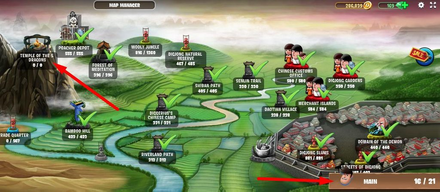
|
| Step 4: Journals In some cases it is a Journal task that has been open a while that needs to be completed first. Check detailed information about their locations here: CHINESE JOURNALS | |

|
Atlantis[]


|
Greece[]


|
New World[]


|
Terra[]

TBD

|