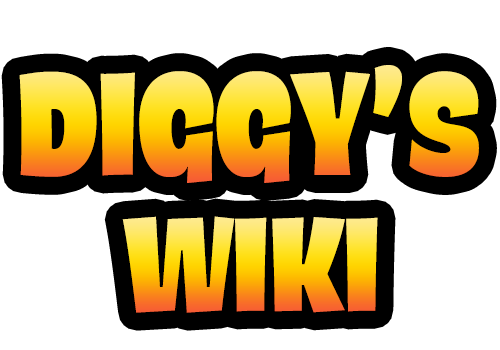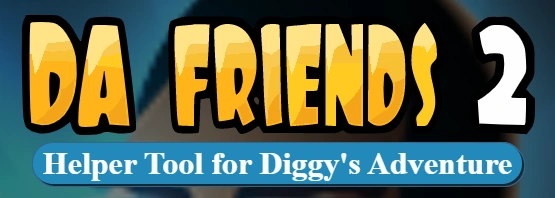WORK IN PROGRESS
Introduction
DAF2 is a browser extension for Chromium or Firefox browsers.
It was created by a fellow player of the game to provide various helper tools for the game.
It displays useful information on various aspects of your game.
The producer of the game, Pixel Federation, has no connection to this extension but allow use of it.
Please do not bother and contact Pixel Federation in relation to this extension.
It WILL NOT ALTER your game data and your Facebook account, you cannot make mistakes with it that are harmful.
The original User manual DAF was created by Franco Cavallo and updated to DAF2 by Spike Horton.
A special thanks to Stevie Hall for contributing to producing this Help Guide.
How it works
The extension works by capturing a 'snapshot' of your game data as the game loads.
There are some features within the extension that will work in real-time as you play the game.
It will never change the data in the game itself and can therefore be used without having to worry about mistakes with consequences.
The DAF Icon (top right in browser) will cycle through various colors as a visual guide to its status.
Getting Started
Requirements
- A PC with the Chrome web browser and Internet connection.
- Diggy’s Adventure game via Facebook or Pixel’s Portal.
Download
- Chromium based browsers like Chrome, Microsoft Edge, Opera, Vivaldi Browser and Brave Browser. DOWNLOAD HERE
- Firefox browser DOWNLOAD HERE
New Users
Go to the Chrome Web Store by using the above links. Add to the browser and follow all instructions.
Once installed, you should see a small DAF Icon top right in your browser.
Some browsers (like Chrome) require you to pin the extension to make it show.
You do that by clicking the small grey "puzzle piece" top right in your browser and click the pin.
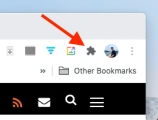
You can now startup the game via Facebook or the Pixel Federation Portal site.
Updates
Whenever a newer version is available, the browser will automatically update your version of the extension.(at a browser start)
If you remove and reinstall the extension all saved data will be lost.
DAF Icon Colors
The colour-coded icon (Top right in your browser) provides information on the current status of the extension.
![]() The extension has no game data loaded yet. Start the game.
The extension has no game data loaded yet. Start the game.
![]() The extension has cached data.
The extension has cached data.
![]() During a game load, the extension failed to get any game data, an error has occurred. Reload your game.
During a game load, the extension failed to get any game data, an error has occurred. Reload your game.
![]() During a game load, the extension has detected game data and is capturing it.
During a game load, the extension has detected game data and is capturing it.
![]() Success! The extension has collected your game data and is ready to display it to you.
Success! The extension has collected your game data and is ready to display it to you.